Best SIM only deals for tethering: Our top picks
 Dan Howdle • March 2nd, 2024
Dan Howdle • March 2nd, 2024

Tethering is a broad term that describes the process of using your phone (or anything with a mobile SIM inside, so can be tablet, laptop and a range of mobile broadband devices too) as a wifi mobile hotspot, essentially turning it into a router that uses mobile data instead of fixed-line broadband. There are a host of reasons why you may want to do this, which we'll cover in this guide.
We'll also be able to tell you which SIMs are particularly suited to tethering. Many SIMs allow tethering, with the obvious limitation that those with smaller data limits will never be up to the task. Depending on what you're going to be connecting to it, it's likely your data will be eaten up fast. So we'll be looking for large or unlimited data SIMs that also allow unlimited tethering while providing excellent value for money.
The tethering SIM plans: Our picks
There are a variety of rules around tethering, depending on the provider. You can see our top picks in just a moment, but before we do that, it's a good idea to cover our criteria. All providers currently offer 'unlimited' tethering. However, there is nuance in that some have what are called 'fair usage policies' or FUPs. The FUPs that apply to tethering with some providers limit the maximum amount of data you can use via tethering across a six-month period. This becomes very important if you're planning to use your phone, tablet or mobile broadband device as you main internet connection.
Here is a quick overview of tethering rules as they apply to the UK's main providers:
| Network | Overall tethering allowance | Maximum tethering data per 6 months |
|---|---|---|
| Three | Unlimited | No limit |
| EE | Unlimited | 600GB |
| O2 | Unlimited | 650GB |
| Vodafone | Unlimited | No limit |
| VOXI | Unlimited | No limit |
| Giffgaff | Unlimited | 650GB |
| iD Mobile | Unlimited | No limit |
| Smarty | Unlimited | No limit |
| Asda Mobile | Unlimited | No limit |
| Lebara Mobile | Unlimited | No limit |
| Tesco Mobile | Unlimited | No limit |
| Lyca Mobile | Unlimited | 450GB |
| Talkmobile | Unlimited | No limit |
Of those providers with FUP data limits on tethering, it should be noted you probably won't have to worry if you only tether from time to time – when you're main broadband connection goes down, for example. However, those providers should be avoided if you're looking at tethering as your main, or sometimes-main home internet connection.
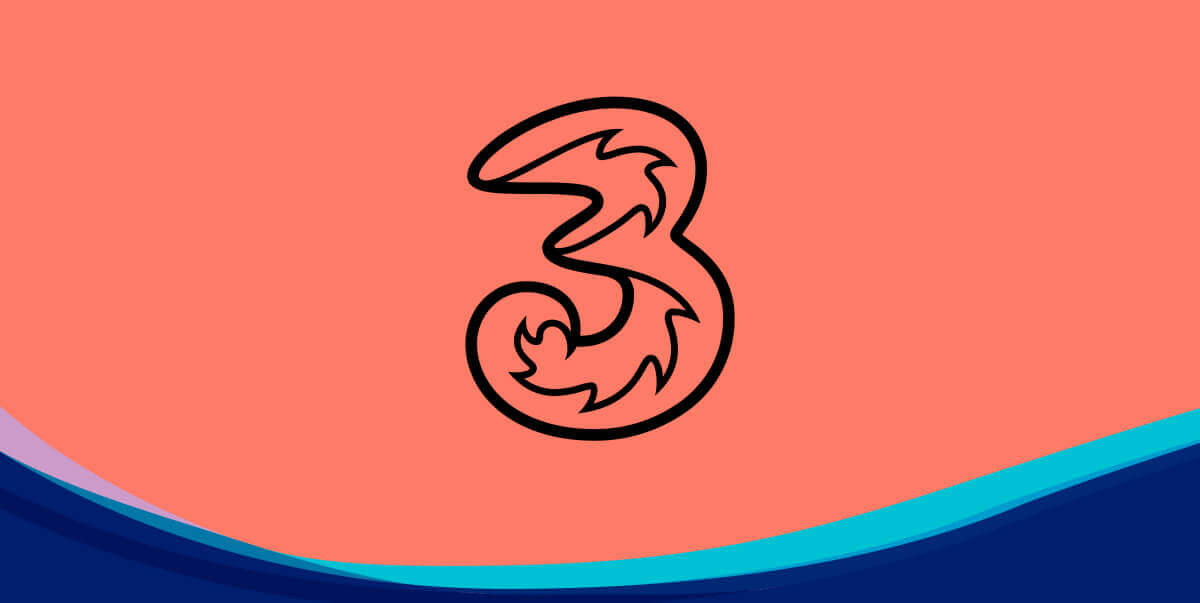
Best overall tethering SIM
Three Lite SIM only Unlimited
Three has no tethering restrictions whatsoever, not in terms of overall data, not in its FUP, and not in terms of the number of devices you can tether. It also offers a range of SIM types for tablets, phones and mobile broadband. This specific SIM, the Three Lite Unlimited, as the name suggests, has no data limit either, meaning you can tether till your heart's content. At just £20, and with the potential to replace your home broadband connection, if with limited wifi range, then this is a great pick.
- Unlimited tethering
- No FUP data limit
- Excellent 5G coverage, fast data speeds
- Unlimited tethering devices

Best pay-as-you-go (PAYG) tethering SIM
VOXI SIM only unlimited
If you've not heard of VOXI, it is a sub-brand of Vodafone, originally launched to provide affordable SIMs to a younger customer. That's not the case anymore, and VOXI SIMs are for everyone. Vodafone, and the other large providers, mostly don't provide PAYG SIMs anymore in the traditional sense. And other providers, like VOXI and giffgaff, provide PAYG in the form of a monthly rolling contract where you're able to opt out or change your limits and features every 30 days.
The VOXI SIM-only Unlimited allows unlimited tethering and no FUP data limits. It's more expensive than the Three deal (above) at £30 per month, but that's because it costs more for the privilege of being able to leave or change up your deal as you please.
- Rolling contract, leave any time
- No tethering or FUP data limits
- Unlimited data

Best value tethering SIM
iD Mobile is the mobile brand owned by Currys, and before the merger, Carphone Warehouse. It has a history of providing really, really good deals. And if you've never come across them before we strongly recommend you take a look their way next time you're choosing a new handset, as they often have the cheapest deals around, even on flagship models.
Anyway, this 30GB SIM is just £7 per month. The price of a couple of Starbucks coffees. 30GB will be plenty if you're only planning to tether for using your laptop for work, or just when your home broadband goes down. You'll need an unlimited plan though, if your intent is to have your tethering SIM carry much of the weight of your home broadband connection. 30GB won't even be enough for two 4K movies, but it's plenty for general internet browsing.
- Insanely cheap at £7 per month
- Unlimited tethering, no FUP limit
- Free EU roaming
- Fast data speeds on Three's network
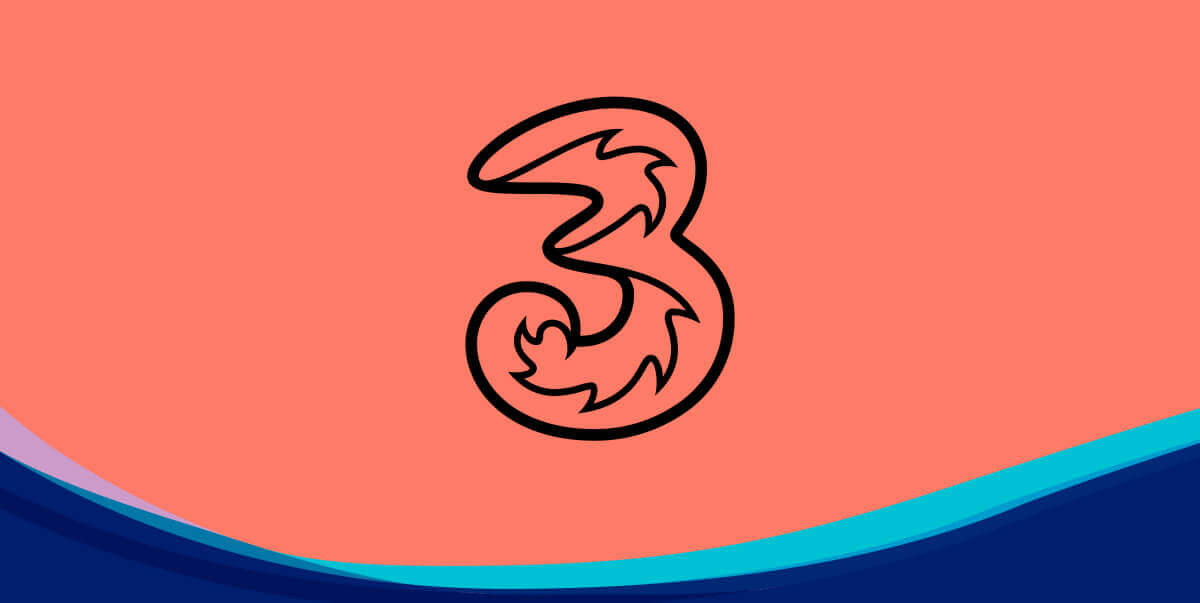
Best tethering SIM for fast downloads
Three Lite SIM only Unlimited
Hang on a moment! This is the same SIM we recommended for the best tethering SIM. Yes. That's because when it comes to fast data over 4G and 5G, Three is the fastest network, both by Ofcom's measurements and those of Ookla the independent data speed provider. Three won in this category in this category from 2021 to 2023. We haven't any data for 2024 just yet, but we would be surprised if this changed.
Here's a quick look at the average data speeds offered by the UK's mobile network providers (note there are many more providers, but all the others use one of these four networks to provide their service). As you can see, Three wins and it's not a narrow victory:
| Network | Average download speed |
|---|---|
| Three UK | 265.75 |
| Vodafone | 140.27 |
| EE | 99.06 |
| O2 | 70.88 |
- Unlimited tethering
- No FUP data limit
- Excellent 5G coverage, fast data speeds
- Unlimited tethering devices
How to choose a SIM for tethering
As we've already covered, there are only a few things you need to keep an eye out for when choosing a SIM deal. The best way to choose is to follow our advice and pick a SIM we've featured above. But if you're determined to do your own research you can use our SIM-only comparison tool to see everything that's out there and narrow it down using our filters.
When looking around for a tethering SIM, here are the things you should take into account:
1. Data
- Data consumption: Evaluate your typical usage to determine how much data you're going to need. When it comes to tethering, unlimited is usually going to be the best choice
- Number of devices: Some plans have limitations on the number of devices you can tether simultaneously – those that do usually have a limit of 11 devices
2. Coverage and speed
- Coverage: Check the coverage map of the provider you're considering to ensure you're going to get a good reception where you're planning to use it
- Speed: The speed chart on this page can help you make the best choice when it comes to download speeds, but they are averages. Be sure to get a good idea of the actual speeds you'll get where you are
3. Tethering policies (FUP)
- FUP limits: Make sure you're aware of the FUP data limits of providers when it comes to tethering. Our chart at the top of this guide gives you a complete overview
4. Device compatibility
- Device support: Ensure that your smartphone, tablet or laptop supports tethering and meets the necessary system requirements for tethering
- Network technology: Older devices may not support fast 5G
5. Flexibility and features
- Plan flexibility: Look for plans that allow you to adjust your data allowance as needed, such as by adding extra data packs. VOXI and giffgaff are notable providers that allow this
- Additional features: Some plans may offer additional features like free streaming services or international roaming. VOXI, for example, offers unlimited access to social media without eating into your data limit
6. Cost
- Monthly tariff: Consider the base monthly cost for the plan and whether you can comfortably afford it
- Data costs: Evaluate any additional costs for exceeding your data limit. These can be harsh, which is why we tend to recommend unlimited SIMs for tethering
- Device costs: Some plans may require you to purchase a new device. None of the SIMs on this page do – they're SIM only – but you may need a handset deal to get a device that can tether 5G efficiently
Types of tethering
The term 'tethering' is a bit of an umbrella term for connecting devices in a few different ways. People will often be confused when talking about tethering when the word 'tethering' is rarely found in your phone's menu. You will tend to see tethering referred to as a mobile hotspot on your device, and then to add more to the complexity, it will give you more than one option in terms of how to accomplish that.
USB Tethering
USB tethering allows you to connect your smartphone to a computer or laptop using a USB cable. Here's how it works:
- Enable tethering: Go to your smartphone's settings and enable USB tethering
- Connect the devices: Connect your smartphone to the computer or laptop using a USB cable
- Configure settings: On your computer or laptop, go to the network settings and select the USB connection to establish the tethering connection
Bluetooth Tethering
Bluetooth tethering allows you to share your smartphone's internet connection with other devices using Bluetooth. Here's how to set it up:
- Pair devices: Pair your smartphone with the device you want to tether using Bluetooth
- Enable tethering: Go to your smartphone's settings and enable Bluetooth tethering or Bluetooth mobile hotspot
- Connect your devices: On the device you want to tether, select your smartphone from the list of available Bluetooth devices and connect to it
Wifi tethering
Wifi tethering is the most common method of tethering and allows you to create a wifi hotspot using your smartphone. Here's how to set it up:
- Enable tethering: Go to your smartphone's settings and enable wifi tethering or mobile hotspot
- Connect your devices: On the devices you want to tether, search for the wifi network created by your smartphone and connect to it using the network name (SSID) and the password you defined
