




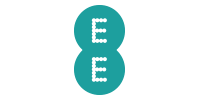








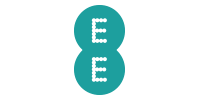



Our WiFi broadband coverage checker searches all types of WiFi in including full fibre.
Enter your full postcode and select your address.
We'll find you the best deals and providers in your area.
Sign up to your new broadband provider and start saving.
Wifi, sometimes written as 'Wi-Fi', doesn't mean what it used to – the wireless networking system that transmits and receives data to and from your devices, and your router. Or rather, it does still mean that, but among the younger generation you'll often hear 'wifi' being used in place of 'broadband'. So what we mean by 'wifi' has become, well, disputable. All broadband deals come with wifi, but wifi is not always broadband. Clear? Okay.
Wifi stands for ‘wireless fidelity’ and uses radio frequencies to send signals between your router and devices. Life is much easier with wifi, so we’ve put together a page that includes the best wifi broadband deals currently available from some of the UK’s most popular internet providers.
That's all very simple. Where it starts to get a little more complicated is when you get into the different types of wifi. Each type of wifi is known as a 'protocol', and each is designated by two letters (for example ac, or ax). But then it was decided that it was too confusing to understand what the latest generation of wifi is, and so they started calling them Wi-Fi 5, Wi-Fi 6 and so on. And to add a cherry onto that already confusing cake, they continued to use the two-letter type protocol names in the router specs.
So just forget all that for now. Because all you need to know is this:
As mentioned in the intro, wifi means two things: Either a wireless networking system working within your home, and as a general name for broadband used by the younger generation. Here's what you need to know about the types of wifi available, the bare minimum, and by both definitions:
These protocols will often appear in your router specs and translate to a generation number which is less confusing. The generation determines the maximum speed you can get over wifi using that technology. Bear in mind that the speeds here are theoretical maximums and the speeds you will actually get with them will be a lot less.
| Protocol | IEEE 802.11 Standard | Theoretical Maximum Speed |
|---|---|---|
| 802.11b | Wi-Fi 1 | 11 Mbps |
| 802.11a | Wi-Fi 2 | 54 Mbps |
| 802.11g | Wi-Fi 3 | 54 Mbps |
| 802.11n | Wi-Fi 4 | 600 Mbps |
| 802.11ac | Wi-Fi 5 | 1.3 Gbps |
| 802.11ax | Wi-Fi 6 | 9.6 Gbps |
| 802.11ay | Wi-Fi 7 | 20 Gbps |
Most broadband deals currently come with a Wi-Fi 5 or Wi-Fi 6 router. In real-world scenarios, maximum speeds over Wi-Fi 5 are likely to be around 100Mbps, while Wi-Fi 6 will deliver about 600-800Mbps. The speeds you get will depend on how near you are to your router, local interference (from other routers and signals) and how capable your device is. Note that only Wi-Fi 6-compatible devices can make use of Wi-Fi 6. Wi-Fi 7 is a future version that is not currently available.
The wifi broadband deal that’s right for you will depend on a number of factors, including the size of your household, how many users want access at the same time, and the types of things you enjoy doing online – such as streaming TV, movies and music, downloading or uploading files and gaming.
ADSL / standard broadband – ADSL broadband uses pre-existing copper phone lines to deliver an internet connection, but most providers have phased it out to the extent that it's now only available to the tiny fraction of UK homes that can't get anything else. This type of broadband delivers average speeds of 10Mbps, and is fine for those who live alone or smaller households made up of light internet users.
Fibre broadband – Fibre broadband uses fibre optic cables to deliver an internet connection and is now widely available. With average speeds of between 30Mbps and 70Mbps, it’s faster and more reliable than ADSL broadband. For a household of 3 or more people, a fibre broadband deal is usually the sensible choice, especially if anyone regularly streams video or plays games online.
Full Fibre broadband – Available from Openreach providers such as BT, Sky, EE and everyone else except Virgin Media. For large families or big groups of students sharing accommodation where everyone wants to be online at the same time, ultrafast broadband can make for the best internet experience. Speeds of up to 944Mbps (1Gbps) are now available, but only to around a third of UK homes.
Virgin Media broadband – Gets its own category. It's not Full Fibre broadband because it has its own, unique network technology. It can most accurately be described as cable broadband. And it's really quick. Virgin Media currently provides the fastest widely available broadband in the UK at 1130Mbps.
If you’re not sure which speed is right for your household, you can visit our guide for advice.
Yes, all home broadband packages now come with wireless capability. You can still connect a cable directly to your router, however, which will enable a faster, more reliable connection than wifi. The faster your broadband connection is, the more devices it will be able to support at once over wifi.
Less than 2% of UK properties are unable to access fibre broadband, while the picture with Full Fibre is very different; only around one in three homes able to get it. Those who cannot get standard fibre are usually remote or rural parts of the country that don’t have access to the fibre cable network yet, though some urban areas are also not connected due to complexities in laying the necessary fibre cabling.
Many UK broadband providers offer broadband bundled together with other services. Combining them in this way can often save you money, as well as offering the convenience of paying one monthly bill. You’ll also only have to contact one provider with questions or if things go wrong.
Wifi and phone: Most UK providers offer great deals that put together wifi broadband with landline call packages. Deals often include things like free evening or weekend calls, though restrictions often apply. This type of deal can be a money saver for those who regularly use a landline phone.
Wifi and TV: Broadband providers including Sky, BT and Virgin Media combine digital TV services with home wifi in some affordable package deals. You can often build a package that includes channels based on your hobbies and interests, catering for both adults and kids.
Wifi, TV and phone: If you’d prefer to combine broadband, TV and phone into a single monthly bill with one provider, you can always opt for one of these packages. You can choose to personalise your wifi download speed, TV channels and calls package.
Each broadband provider supplies customers with its own wifi router, which will be posted out to you once you have signed up. Most of the routers supplied for a fibre service are similar and will easily keep all your devices connected over wifi.
BT Home Hubs and Smart Hubs – If you subscribe to BT Superfast fibre broadband, you’ll enjoy the very powerful Smart Hub 2s, which has a great wifi range and is Wi-Fi 6 compatible. BT’s Complete WiFi (available for an additional £10 per month) extends your signal into every room in your home using extenders called discs. If one disc doesn’t give full wifi coverage, the company sends up to three more for free. If the problem still persists, then you’re eligible for £100 cashback.
EE Smart Hub and Bright Boxes – According to EE, their Wi-Fi 6 compatible smart router is a real game-changer. It’s included free in all of their fibre broadband plans for new customers and is also super easy to use. You won’t need an engineer to install the hub – simply plug it in and you’re good to go. It can support numerous devices at once and automatically adapts to deliver the best possible speeds.
Plusnet Hub Two – When you sign up to a Plusnet fibre deal you’ll receive the Plusnet Hub Two (the ADSL deal comes with a Hub One). The Hub Two supports dual band wifi and delivers the best speed of all Plusnet routers. It includes a removable password card and on/off light control.
Sky Broadband Hub and Sky Q Hub – Sky Broadband Boost extends wifi into every room of your home for around £5 per month and is included, as standard, with the brand’s Superfast Boost package. As with BT, there’s also a money-back guarantee if this service fails to deliver. Sky also performs daily line checks to make sure your broadband is healthy. Both are able to reach impressively high speeds of up to 1Gbps and allow you to connect up to 64 devices.
TalkTalk WiFi Hub and Super Router – TalkTalk makes it easy to get up and running with their hub. All you have to do is plug it in, switch it on and you’re connected. It’s also been designed to look attractive in the home and works seamlessly with TalkTalk’s network to give you the best possible performance. The hub knows what type of devices you’re using and tailors the speeds it sends to each based on their individual requirements. The WiFi Hub is supplied with all fibre packages.
Virgin Media Hub 4 or Hub 5 – Virgin Media provides the impressive Hub 4 or Hub 5 routers for their ultrafast broadband. The Hub 5 is the latest Virgin router, but not as widely available as its predecessor for new customers. It’s the first Virgin router that supports the latest WiFi 6 standard, serving download speeds of up to 1.1Gbps.
Compare Virgin Media wifi deals
You can use our wifi broadband checker to see which packages are available in your area. Just enter your postcode and we’ll show you the deals that you can get at your address.
Once you’ve used our postcode checker to see what wifi broadband deals are available in your area, and found a package that suits your needs, you’ll need to set up your new wifi connection.
Some companies will simply send you a router in the post, along with some instructions on how to install it, and you may be required to pay for the postage. Others may arrange for an engineer to call round and install your wifi connection for you.
If you’re installing your own wifi broadband, the process is simple.
If you need more help with setting up your wifi, our guide to wifi in your home will help you every step of the way.
If your wireless internet isn’t working, or isn’t running as fast as it should be, there are a few things you can try:
You can use our broadband speed test to see what speed you’re currently getting and if it stacks up against what you’ve been promised.
Wifi gives you the freedom to use the internet in any area of your home, so you may question why anyone would choose to be restricted by wired internet, which requires an ethernet cable.
In reality, there are pros and cons to both wifi and wireless internet:
Connect almost any device – Nowadays, almost anything can be connected to wifi. It’s not just for your phone and tablet. Many modern gadgets such as doorbells, fridges and smart speakers use wifi too.
Simplicity – When you’ve connected wirelessly to a device once, that device will memorise your password and connect automatically whenever it’s in range.
It’s truly wire-free – Being truly free from wires is the main advantage of wifi. You can use your connection any time on any device, without having to worry about wires, plugs or chargers.
Speed – wifi transmits using radio-style waves, which is fast, but not in comparison to the speed of a physical cable. The speed you pay for when you sign up to a new broadband deal will always be slower over wireless than over a fixed cable.
No interference – In a busy neighbourhood, your wifi is constantly battling other people’s connections. This can lead to slow speeds as well as other problems. Other electric items in your home can sometimes cause interference with your wifi signal, too. A wired connection is immune to these problems.
Security – It’s significantly harder to tamper with or hack into a wired connection than a wireless one.
The good news is that once you have a broadband connection, you can use both wifi and wired internet at home, switching between the two if necessary. You might want to use an ethernet cable for your TV, for example, while keeping the wifi for your phone and tablet, or any other wifi-enabled devices around your home.
Cable.co.uk price checks the latest deals in the market to save you time and money.

We work hard to secure exclusive deals you won't find anywhere else.

We're independent which means we're able focus on the right deal for you.

Safe and easy to use with no complicated registration forms to fill in.