Claire Nottage | October 6th, 2023
Virgin Media TV 360 set-top box features
Virgin Media’s TV 360 box is the latest set-top box to be released by the broadband and TV provider. Much like its predecessor – the V6 box – it allows you to watch TV in several rooms as well as on the TV Go app, record your favourite shows, and catch up on anything you’ve missed.

We’ve spent several months living with the TV 360 box and have a bunch of opinions as to how it fares, as well as how it compares to the (previous) V6 box and, most importantly, how it measures up against arch-rival Sky Q.
Overview
Virgin Media TV 360 is now the only box offered to customers wanting a TV service from Virgin Media. It provides access to hundreds of free-to-air and subscription channels, as well as a range of TV streaming apps including BBC iPlayer and Netflix. And the multiroom option means you can start watching TV in one room and pick up another, and the Virgin Media TV Go app means you can enjoy your subscription when you are away from home as well.
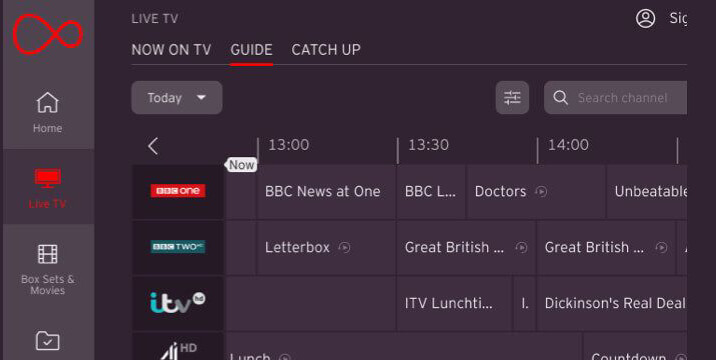
Features
Multiroom streaming
Virgin offers the option to add up to two Virgin TV Mini boxes to your account, giving you the means to watch your TV in three different rooms all at the same time. However, these do come at an additional monthly cost – same as Sky in that respect really. In addition, customers can download the free Virgin TV Go app and register on up to five different devices, from tablets and laptops to games consoles and desktop computers, although you can only stream on two devices at any one time.
Voice search and control
The remote for Virgin Media 360 is equipped with a microphone button, which, when pressed, enables the user to issue voice commands. For example, if you want it to open up Netflix, simply say 'Netflix', or if you want to go to a certain channel, simply speak that channel name. You can also verbally search for specific shows or specific genres, such as police dramas or reality TV. You can also search your recorded shows, request a programme to be recorded, turn subtitles on or off, and even turn the 360 box off.
In practice this works well, and doesn't demand an American accent the way Apple TV or Google Chromecast do (try searching for 'The Terror' on Apple TV – stuff like that won't work till you Americanise to 'The Terrrrrrr'. Voice search on the 360 is pretty reliable, though you'll often be disappointed the thing you're looking for isn't on a service you subscribe to.
We hate the remote
So, sure, voice search works great. However, we strongly dislike the remote. It's going to be subjective, this, but we tend to get a 'feel' for where the buttons are due to placement, shape, feel, and over time no longer have to look down at the remote to operate commonly used commands. Or have to switch the light on if you're doing the dark room, cinematic thing.
While the remote is perfectly functional, many of the buttons are flat to the surface with no gaps between them, meaning you can't feel for the right control/button most of the time. Small thing, perhaps, but if you ask us our honest opinion of the remote, it's a thumbs down from us.
User-friendly TV guide
With so many channels, apps and catch-up services now available, searching for what you want to watch can be a minefield, so Virgin has designed a well-organised, user-friendly TV listings guide that clearly shows all your options. The TV guide also looks the same, regardless of whether you are watching on TV or on your phone, so that you can transition smoothly from one device to the next without getting confused by a different layout.
The one thing we will say in criticism is that unlike in any 'app' on the box (Netflix or whatever), navigating channels on the 360 can be quite sluggish in terms of responsiveness. In apps it's snappy, outside of apps, not so much.

Ultra HD 4K-ready
Ever increasing amounts of content – from TV shows to sports and movies – is now being produced in 4K, so all Virgin Media’s TV boxes, including both the main 360 box and the Mini boxes are 4K-ready. Just be aware that in order to enjoy crystal-sharp viewing, you will also need a 4K-ready TV in order to benefit from this feature.
Not only that, few channels are broadcast in 4K – Virgin UHD is perhaps the only one that comes to mind – with most 4K content behind a paywall. You can enjoy 4K in apps such as Netflix Amazon Prime Video and Disney+ however.
Multiple user profiles
Whereas most TV boxes and streaming apps offer a maximum of four user profiles, Virgin offers a maximum of six, so whoever is watching can just click on their profile and immediately continue to watch their favourite shows. This is very handy for both larger families and any households that share the Virgin TV 360 box.
One the negative side, the box insists on a parental locking code to be entered for any content rated 15 or higher, and you can't turn it off. If you're in a household with just a couple of adults and you've no need of a child lock, tough luck. You're going to be entering that four-digit code every couple of minutes if you're just flicking about looking for a movie to watch. It's very, very irritating.
How to get it
Quite simply, Virgin Media TV 360 is available to anyone who can get Virgin Media broadband. This is important because you cannot get Virgin Media TV with a different broadband provider – you have to sign up for Virgin Media broadband and TV in a bundle. Virgin Media claims to cover around 60% of the UK with its services. Note, however, that even if you can get Virgin at your address, you may not yet be able to get the top speeds advertised.
As a new customer
If you are currently with a provider other than Virgin and you want to switch to Virgin Media, you should check first that you can actually get Virgin at your address. To do this you can use our postcode checker which will quickly tell you what your options are.
Virgin offers broadband, TV and phone packages and also just broadband and TV if you aren’t interested in making landline calls. However, Virgin’s triple packages of broadband, TV and phone do work out considerably cheaper, and you can always choose to just not make any landline calls. All Virgin TV bundles come with the Virgin Media 360 box as standard.
Virgin’s entry-level TV package is the Big Bundle, which comes with 100Mbps broadband and 100+ TV channels. This gives you access to all the standard TV channels. If you’re looking for a bit more, you can choose the Bigger Bundle, which comes with 190+ channels, or if you want a lot more, Virgin’s premium package, Ultimate Volt, comes with Sky Sports, Sky Cinema and a free standard Netflix subscription. It also comes with Gig1, Virgin’s top speed, which averages 1130Mbps.
Once you have chosen and ordered your new package, you will need to get in touch with your current provider and let them know that you are moving to Virgin Media.
As an existing customer
If you already have Virgin Media broadband, you can easily choose to bolt on a TV package at any point in your contract. Existing customers will be given a 360 box as standard and can choose to add whichever channels they wish. Just bear in mind that if you do choose to add Virgin Media TV to your existing broadband service, it will kickstart a new 18-month contract for both services.
Existing Virgin Media customers can add TV to their package by logging in to their account, either online or via the Virgin Media app. There is no need to speak to an adviser unless you want to.
-
 Virgin Media Biggest Combo TV Bundle
Virgin Media Biggest Combo TV Bundle- 362Mb average speed +
- 210+ channels +
- Inclusive calls
£64.99 per month(prices may change during contract)£0 one-off cost18 month contract -
 Virgin Media Big Bundle
Virgin Media Big Bundle- 264Mb average speed +
- 100+ channels +
- Inclusive calls
£33.00 per month(prices may change during contract)£0 one-off cost18 month contract -
 Virgin Media Big Volt Bundle
Virgin Media Big Volt Bundle- 264Mb average speed +
- 100+ channels +
- Inclusive calls
£37.99 per month(prices may change during contract)£0 one-off cost18 month contract
How TV 360 compares to Virgin TiVo and V6 boxes
Virgin Media’s TV 360 box is the third generation set-top box offered to customers. Physically, it is much the same in dimensions as the chunky V6 box, and still has a 3.5mm headphone jack, one HDMI output and one Ethernet port. What’s different is the ability to create multiple profiles, to start watching a live TV from the start, a remote control with voice activation and UHD as standard (where available).
| Feature | TV 360 | V6 | TiVo |
|---|---|---|---|
| Restart live TV | Yes | No | No |
| Create profiles | Yes | No | No |
| Voice control | Yes | No | No |
| Switch from watching on TV to app | Yes | No | No |
| Watch recordings on app | Yes | Yes | No |
| 4K ready | Yes | Yes | No |
| Max number of shows recordable at once | 6 | 6 | 3 |
| Storage | 1TB | 1TB | 500GB |
What we think
Virgin Media’s latest TV box offers a modest technological leap forward from the previous V6 box. You can enjoy using an impressive array of voice commands, which was not a feature on the V6. There is the option to set up numerous user profiles, but on the downside any recordings made under each profile are simply lumped together, which could prove frustrating if you want to go straight to your own recordings.
The new TV guide is slick and accessible, if a little sluggish in operation, but there is little else to set the TV 360 box apart from its predecessor. We're not huge fans of the lack of 'feel' in the remote, making operation in the dark or without squinting at the tiny buttons more difficult than it should be.
Ultimately, the TV 360 is probably going to be the last ever of this type of box, as providers like Virgin Media and Sky are now increasingly pushing their streaming boxes instead, which require neither a dish nor a cable. Less infrastructure means less cost to them, and easier installation for everyone else.
Those still want to record TV shows will get everything they need from the TV 360, but although fully features, with 4K, Atmos and all the other gubbins, the entire concept of a set-top box is starting to feel a little dated – something both Sky and Virgin Media recognise all too well.
Sky Q or Virgin Media TV 360
Both Virgin and Sky offer pretty similar capability when it comes to their TV boxes, including voice control. When it comes to watching in UHD, Virgin has the edge as its 360 box and accompanying Minis are all UHD ready, whereas Sky customers wanting to watch in UHD will have to pay for the upgrade, and the Sky Q mini boxes do not support UHD at all.
However, Sky Q does offer a better selection of streaming apps, including Disney and Apple TV+, both of which are not available through the TV 360 box. NOW TV is understandably not available on 360 as it is a direct competitor to Virgin Media.