Dan Howdle | October 5th, 2023
Virgin Media routers: Hub 3, Hub 4, Hub 5 and Hub 5x explained
If you’re a customer of Virgin Media and thinking of upgrading, or you’re thinking of joining Virgin Media, it’s a good idea to have some notion of the equipment you’ll be getting. Especially since Virgin Media's willingness to flat-out tell you what router you're going to get with your broadband package is more than a little lacking.

Virgin Media offers the UK’s fastest widely available broadband. If you sign up for a Virgin Media broadband package you will receive a free router as part of your package. However, Virgin Media currently has four different routers, all with differing capabilities, and which one you get will depend on which speed you choose, where you live, and how willing you are to push Virgin Media to tell you which one you're getting.
How to get a Virgin Media router
If you want to get your hands on a Virgin Media broadband router, you will need to sign up to one of its broadband packages. Virgin Media offers the fastest widely available broadband in the UK so it is certainly worth considering if you are thinking of switching or setting up a new broadband supply. However, it's not available everywhere, so bear that in mind when checking your postcode to see if you can get it.
At the time of writing all Virgin Media broadband packages slower than its flagship Gig1 (1Gbps) broadband package come with its Hub 3 router. So far so simple. Hub 3 has everything required to serve up to 516Mbps (M500) to your household, though you may struggle to get all of that speed to a single device over wifi, since the Hub 3 doesn't offer the latest, fastest WiFi 6 standard. Here's a quick glance at the routers offered by Virgin Media, and which you get with which package.
| Router | Package (speed) |
|---|---|
| Hub 3 | M125 / M250 / M350 / M500 |
| Hub 4 | Gig1Fibre (early rollout) |
| Virgin Media Hub 5 | Gig1Fibre (later rollout) |
| Virgin Media Hub 5x | Gig1Fibre (on trial rollout) |
Virgin's Gig1 router choice is more complicated
As Virgin Media first rolled out its fastest 'Gig1' broadband service a couple of years back, it supplied the hastily summoned Hub 4 router to early adopters. It probably should have done more testing, since the Hub 4 cannot deliver broadband at 1130Mbps thanks to neither conforming to the latest WiFi 6 standard, nor having any ethernet ports faster than 1Gbps (which actually max out at about 950Mbps). It was a bridging product to the first router that can really cope with Virgin's top speed – the Hub 5.
However, Virgin Media didn't replace all the Hub 4s out there with Hub 5s once they became available, so many early adopters still have them and may not be aware they can straight-up ask Virgin Media for a Hub 5 to replace it free of charge. But they will need to ask.
The Hub 5 does support WiFi 6, and it offers a 2.5Gbps ethernet port, so with the Hub 5 you can make full use of the average 1130Mbps offered by Gig1. And most new connections with a Gig1 package will get a Hub 5. We say 'most' because the necessary software and network support required for the Hub 5 aren't available everywhere you can get Gig1, so there will still be some locations where ordering a Gig1 package will still get you a Hub 4. This is why we say it's important that when ordering a Gig1 package from Virgin Media you should try to find out which router you're getting. It matters.
And it matters even more so when you consider Virgin Media's final Hub, the Hub 5x – an experimental version of the Hub 5 that connects to the internet with fibre cables (not Virgin's typical coaxial DOCSIS 3.1 cables), and is at this stage still somewhat half-baked. There is no modem mode with the Hub 5x yet, for example, so you won't be able to easily use your own router as you can with Virgin Media's other hubs.
Moreover, Virgin Media will not warn you in advance that it is supplying you with a Hub 5x. It will simply supply you one without telling you, and thus you will become part of its ongoing tests and rollout of new features. The best router to have with your Gig1 package therefore is the Hub 5. All other packages have a Hub 3. Avoid the Hub 4 and Hub 5x if you possibly can.
How Virgin Media's routers compare
| Feature | Hub 3 | Hub 4 | Hub 5 | Hub 5x |
|---|---|---|---|---|
| Number of antennae | 5 | 7 | 7 | 7 |
| 2.4GHz WiFi band | 2x2 11/b/g/n | 3x3 11b/g/n | 3x3 11b/g/n/ax | 3x3 11b/g/n/ax |
| 5GHz WiFi band | 3x3 11ac | 4x4 11ac | 4x4 11ax | 4x4 11ax |
| WiFi spec | 5 | 5 | 6 | 6 |
| Dual band | Concurrent | Concurrent | Concurrent | Concurrent |
| Network connection | DOCSIS 3.0 | DOCSIS 3.1 | DOCSIS 3.1 | XGS-PON |
| Ethernet | 4x 1Gbps | 4x 1Gbps | 1x 2.5Gbps, 3x 1Gbps | 1x 10 Gbps, 3x 1Gbps |
| WPS push button | Yes | Yes | Yes | Yes |
| Removable password/QR card | Yes | Yes | Yes | Yes |
| Default SSID | Single | Single | Single | Single |
| Guest network | Yes | Yes | Yes | Yes |
| Intelligent WiFi | Yes | Yes | Yes | Yes |
| Phone line | Yes | Yes | Yes | Yes |
| WiFi Pod compatible | Yes | Yes | Yes | Yes |
-
 £50 Bill CreditVirgin Media M125 Fibre Broadband
£50 Bill CreditVirgin Media M125 Fibre Broadband- 132Mb average speed +
- Unlimited usage +
- No phone line
- £50 Bill Credit
- No 2024 Price Rise
£26.50 per month(prices may change during contract)£50 Bill Credit£0 one-off cost18 month contract -
 £55 Bill CreditVirgin Media M250 Fibre Broadband
£55 Bill CreditVirgin Media M250 Fibre Broadband- 264Mb average speed +
- Unlimited usage +
- No phone line
- £55 Bill Credit
- No 2024 Price Rise
£30.50 per month(prices may change during contract)£55 Bill Credit£0 one-off cost18 month contract -
 £60 Bill CreditVirgin Media M350 Fibre Broadband
£60 Bill CreditVirgin Media M350 Fibre Broadband- 362Mb average speed +
- Unlimited usage +
- No phone line
- £60 Bill Credit
- No 2024 Price Rise
£34.50 per month(prices may change during contract)£60 Bill Credit£0 one-off cost18 month contract
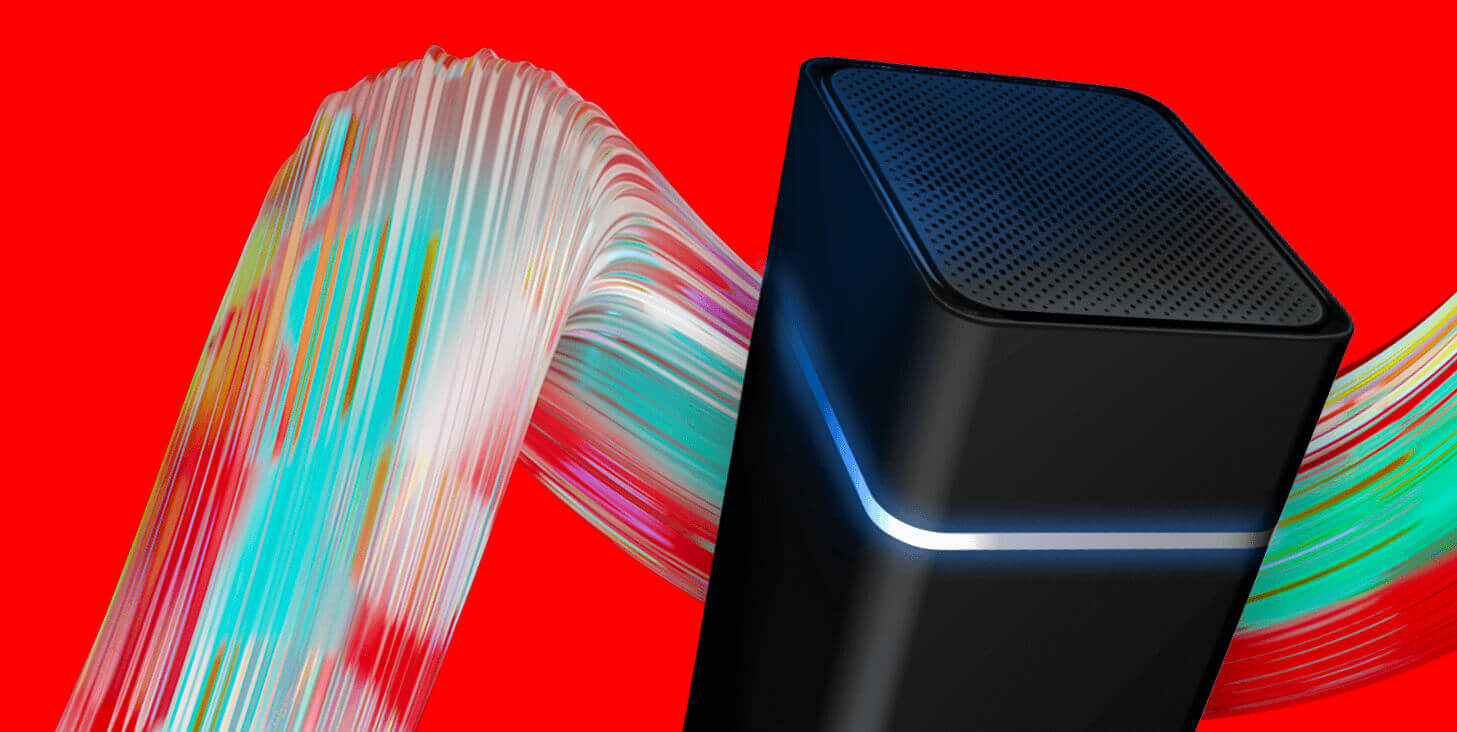
Virgin Media Hub routers
Here is a breakdown of the specs and features of Virgin Media's current crop of routers:
Virgin Media Hub 3
Supplied with Virgin Media M125, M250, M350 and M500 packages:
- Number of Antennae: 5
- 2.4 GHz WiFi Band: 2x2 11/b/g/n
- 5 GHz WiFi Band: 3x3 11ac
- WiFi Spec: 5
- Dual Band: Concurrent
- Network Connection: DOCSIS 3.0
- Ethernet: 4x 1Gbps
- WPS Push Button: Yes
- Removable Password/QR Card: Yes
- Default SSID: Single
- Guest Network Available: Yes
- Intelligent WiFi Technology: Yes
- Phoneline: Yes
- WiFi Pod Compatibility: Yes
Virgin Media Hub 4
Supplied with Virgin Media Gig1 packages in areas where the Gig1 service is new (unlikely you will get one):
- Number of Antennae: 5
- 2.4 GHz WiFi Band: 3x3 11b/g/n
- 5 GHz WiFi Band: 4x4 11ac
- WiFi Spec: 5
- Dual Band: Concurrent
- Network Connection: DOCSIS 3.1
- Ethernet: 4x 1Gbps
- WPS Push Button: Yes
- Removable Password/QR Card: Yes
- Default SSID: Single
- Guest Network Available: Yes
- Intelligent WiFi Technology: Yes
- Phoneline: Yes
- WiFi Pod Compatibility: Yes
Virgin Media Hub 5
Supplied with the Virgin Media Gig1 service to most Gig1 customers (this is the one you want):
- Number of Antennae: 7
- 2.4 GHz WiFi Band: 3x3 11b/g/n/ax
- 5 GHz WiFi Band: 4x4 11ax
- WiFi Spec: 6
- Dual Band: Concurrent
- Network Connection: DOCSIS 3.1
- Ethernet: 1x 2.5Gbps, 3x 1Gbps
- WPS Push Button: Yes
- Removable Password/QR Card: Yes
- Default SSID: Single
- Guest Network Available: Yes
- Intelligent WiFi Technology: Yes
- Phoneline: Yes
- WiFi Pod Compatibility: Yes
Virgin Media Hub 5x
An experimental new router under trial, given to a small percentage of Gig1 customers:
- Number of Antennae: 7
- 2.4 GHz WiFi Band: 3x3 11b/g/n/ax
- 5 GHz WiFi Band: 4x4 11ax
- WiFi Spec: 6
- Dual Band: Concurrent
- Network Connection: XGS-PON
- Ethernet: 1x 10 Gbps, 3x 1Gbps
- WPS Push Button: Yes
- Removable Password/QR Card: Yes
- Default SSID: Single
- Guest Network Available: Yes
- Intelligent WiFi Technology: Yes
- Phoneline: Yes
- WiFi Pod Compatibility: Yes
If there are any unfamiliar terms you'd like a more in-depth explanation of, check out our jargon-busting guide.
Setting up your Virgin Media broadband router
If you are not already connected to the Virgin Media cable network, an engineer will visit your home to get you connected. The engineer will also set up your broadband router.
If you are an existing customer upgrading your service, you will receive your new Virgin Media Hub. Set up is quite simple. You need to disconnect your old router. The coaxial cable will need to be unscrewed using a spanner which is supplied with your new router. The next step is to connect the coaxial cable to your new router and secure it using the supplied plastic spanner.
Next, connect the mains power supply to the router and plug it into the wall. Now you should be up and running. WiFi details are printed on the underside of the router. Or you can connect using a gigabit ethernet cable to one of the ethernet ports on the back.
Once your router is up and running, we'd suggest you start making it as secure as possible. Our guide to securing your WiFi router can help.
Not ready to switch?
We'll remind you when it's time
Use our switching reminder and we'll email you when your deal is coming to an end so you don't lose out!
Set reminderLegacy Virgin Media routers
As well as the Virgin Media Hub 3 and Hub 4, there are still plenty of older Virgin Media broadband routers still in use. The older Virgin Media Super Hub 2 and 2ac can still be found in homes around the country. Let’s take a look at their features.
- Virgin Media Super Hub 2ac – Features dual band 2.4ghz and 5Ghz WiFi, latest 802.11ac WiFi technology, smart channel selection (automatically connects to the fastest channel) and four gigabit ethernet ports.
- Super Hub 2 – Features dual band 2.4Ghz and 5Ghz WiFi, uses the older 802.11n WiFi technology, smart channel selection (automatically connects to the fastest channel), four gigabit ethernet ports.